Give
Give
Giving is one of the ways that we express our love for God. Your generosity enables us to create meaningful avenues to love and bless others.
Join us and be a part of the mission of seeing More People, More Like Jesus.
Give to:
Giving Mode:
PayNow QR Code
- Launch your bank app and select “Scan [& Pay]”.
- Login and scan the QR code above.
- Enter the amount you wish to give and submit accordingly.
*If prompted, you may write “NA” in the UEN/Bill Reference No.

PayNow UEN
1. Launch your bank app and login.
2. Select the UEN tab. Copy and paste the UEN Number above.
3. Enter the amount you wish to give and submit accordingly.
*If prompted, you may write “NA” in the UEN/Bill Reference No.
Recipient:
Grace Assembly
UEN:
S61SS0171E001
Internet Banking
1. Login to your iBanking Website.
2. Add “Grace Assembly of God” as a funds transfer payee.
3. Fill in the above details.
Account Name:
Grace Assembly of God
Bank: DBS
Account Number: 0069017430
Bank Code: 7171
Branch Code: 006
Giving Mode:
PayNow QR Code
- Launch your bank app and select “Scan [& Pay]”.
- Login and scan the QR code above.
- Enter the amount you wish to give and submit accordingly.
*If prompted, you may write “NA” in the UEN/Bill Reference No.

PayNow UEN
1. Launch your bank app and login.
2. Select the UEN tab. Copy and paste the UEN Number above.
3. Enter the amount you wish to give and submit accordingly.
*If prompted, you may write “NA” in the UEN/Bill Reference No.
Recipient:
Grace Missions
UEN:
S61SS0171E002
Internet Banking
1. Login to your iBanking Website.
2. Add “Grace Assembly of God” as a funds transfer payee.
3. Fill in the above details.
Account Name:
Grace Assembly of God
Bank: DBS
Account Number: 0069017945
Bank Code: 7171
Branch Code: 006
Give to:
Giving Mode:
PayNow QR Code
- Launch your bank app and select “Scan [& Pay]”.
- Login and scan the QR code above.
- Enter the amount you wish to give and submit accordingly.
*If prompted, you may write “NA” in the UEN/Bill Reference No.

PayNow UEN
1. Launch your bank app and login.
2. Select the UEN tab. Copy and paste the UEN Number above.
3. Enter the amount you wish to give and submit accordingly.
*If prompted, you may write “NA” in the UEN/Bill Reference No.
Recipient:
Grace Assembly
UEN:
S61SS0171E001
Internet Banking
1. Login to your iBanking Website.
2. Add “Grace Assembly of God” as a funds transfer payee.
3. Fill in the above details.
Account Name:
Grace Assembly of God
Bank: DBS
Account Number: 0069017430
Bank Code: 7171
Branch Code: 006
Giving Mode:
PayNow QR Code
- Launch your bank app and select “Scan [& Pay]”.
- Login and scan the QR code above.
- Enter the amount you wish to give and submit accordingly.
*If prompted, you may write “NA” in the UEN/Bill Reference No.

PayNow UEN
1. Launch your bank app and login.
2. Select the UEN tab. Copy and paste the UEN Number above.
3. Enter the amount you wish to give and submit accordingly.
*If prompted, you may write “NA” in the UEN/Bill Reference No.
Recipient:
Grace Missions
UEN:
S61SS0171E002
Internet Banking
1. Login to your iBanking Website.
2. Add “Grace Assembly of God” as a funds transfer payee.
3. Fill in the above details.
Account Name:
Grace Assembly of God
Bank: DBS
Account Number: 0069017945
Bank Code: 7171
Branch Code: 006
Give via Cash
Offering Boxes in Church
You may drop your cash or cheques for your giving and offering, or missions giving, into our offering boxes at our church campuses. For missions giving, please use the Grace Missions envelopes provided next to the offering boxes.
Give via Cash
Offering Boxes in Church
You may drop your cash or cheques for your giving and offering, or missions giving, into our offering boxes at our church campuses. For missions giving, please use the Grace Missions envelopes provided next to the offering boxes.
Grace@Tanglin
Grace@BukitBatok
Please contact the Church at 64100800 during office hours or email to church@graceaog.org is you need any assistance or clarification.